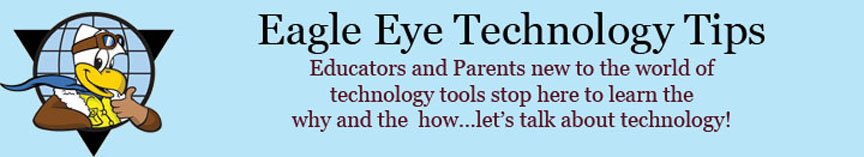The first resource is Destination Success for students in grade K - 5. Students log in by the following formula:
The first resource is Destination Success for students in grade K - 5. Students log in by the following formula:username: first name + last name + 264 (do not add any spaces)
example: hannahmills264
password: 2 digit birth month + 2 digit birth date
example: 0513
Once you're in, your student may have items already listed for them to do. If so, there will be a go sign next to those items. If not, click the "exploration" button to find activites on your child's grade level.
 The second resource is FCAT Explorer for students in grade 2 - 5. This program has practice problems simulating FCAT-style questions for students. Here's how students log in:
The second resource is FCAT Explorer for students in grade 2 - 5. This program has practice problems simulating FCAT-style questions for students. Here's how students log in:username: last name + first initial (no spaces)
example: jonest
password: 16 + first 4 letters of last name + birth month + birth day
example: 16jone0123
 The third resource is online leveled readers. There are thousands of books available for your child to access and read at home. To obtain log in information to this program you'll need to email me and tell me your child's full name, grade and homeroom and I will give you the log in information
The third resource is online leveled readers. There are thousands of books available for your child to access and read at home. To obtain log in information to this program you'll need to email me and tell me your child's full name, grade and homeroom and I will give you the log in informationI hope you'll make use of these resources throughout the rest of this year, as well as this summer!