 During all of my meetings with parents, the topic of cybersafety always comes up. Many people talk about web filters they have purchased or filters that have been recommended to them. What I wanted to talk about today in our coffee talk, was making sure our kids understand what to do online whether there is a filter or not.
During all of my meetings with parents, the topic of cybersafety always comes up. Many people talk about web filters they have purchased or filters that have been recommended to them. What I wanted to talk about today in our coffee talk, was making sure our kids understand what to do online whether there is a filter or not. In our school, we have a filter that blocks inappropriate content from the students. We don't have to worry too much about what may inadvertently be clicked by a student. One of our parents today gave me directions he thought might work around it I gave it a try and I was happy to see that it did not. I'm glad our students are protected while in our care, but I worry about what that teaches them when they are not with us. Somewhere, sometime, they are going to be at home or a friend's house where they will be in an unfiltered internet environment.
If a child never learns that "guessing" a website address may take them to an inappropriate place, or that some websites have chat features where people may speak to them, or that clicking on pop up boxes can invite viruses into your computer then they will probably be learning the hard way. We don't have a way to teach them at school.
Here's what kids need to know:
#1 What would be considered "inappropriate content"? A child needs to know with an answer that suits their age, what would be inappropriate for them to see on a computer. AND what will you do if this happens? Run get mom? Click the red X in the corner?
#2 What would be "inappropriate contact" online? This might seem a funny question if your child doesn't have email, but many websites have chatrooms embedded. (and can be a good thing, if monitored) If they come across this, what do you want them to do? Many websites have message boards for questions and such. Does your child know not to leave their last name or any identifying information? They need to understand there is a person behind all of those messages and those people are strangers.
#3 What would be "inappropriate conduct" by your child online? Does your child know not to upload photos or videos without your permission? Don't assume they don't know how. It's easy to figure out. Does your child know to leave comments or questions with appropriate language? Sometimes kids will behave in a different manner if they think no one will know what they did.

I found a great site that has resources for you to open up dialogue with your kids about these topics. It's called iKeepSafe.org. If you click "For Kids" on the left it will take you to a page with a great cartoon video to show your kids about inappropriate contact online. There are games, coloring sheets, etc. Appropriate for all elementary ages. Check it out!
We care about what happens to our students no matter where they are and we want to arm them with the knowledge they need to keep safe in an unfiltered world. If you have any questions about our topic today, please contact me at the email listed on this blog. Our next Coffee Talk date will be listed in the Principal's connection which comes home every Monday. I look forward to hearing from you!
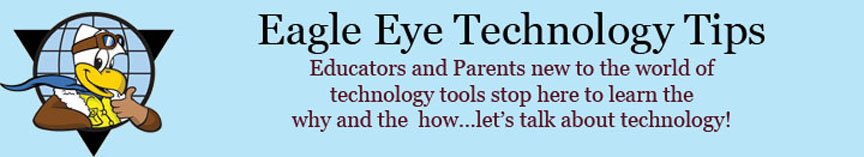

2 comments:
Outstanding! Thanks for tweeting this!! We are holding a cyber safety night next Thurs. and still planning, love what you talked about. Thanks Melanie :)
This is so powerful. It does seem scary to put the kids "out there" but there are ways to keep them safe! Thanks Melanie!
Lori Metzger
Post a Comment